
Learn to cut a design and apply it to a t-shirt using Infusible Ink
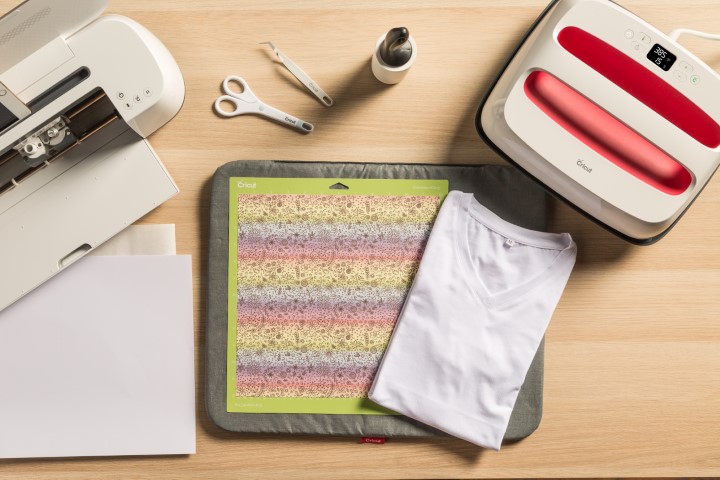
Note: Before handling Infusible Ink materials, be sure that your hands are dry and free of any oils or lotions.
1. Place Infusible Ink Transfer Sheet onto StandardGrip Mat, liner side down.

2. In the software, select and size your design to fit on apparel blank. Be sure to Mirror your design if using Design Space. In the Cricut Joy app, Mirror is enabled automatically when you select a heat-transfer material.
3. Select Infusible Ink Transfer Sheet from the list of materials. If using a Cricut Explore machine, turn Smart Set Dial to Custom first.
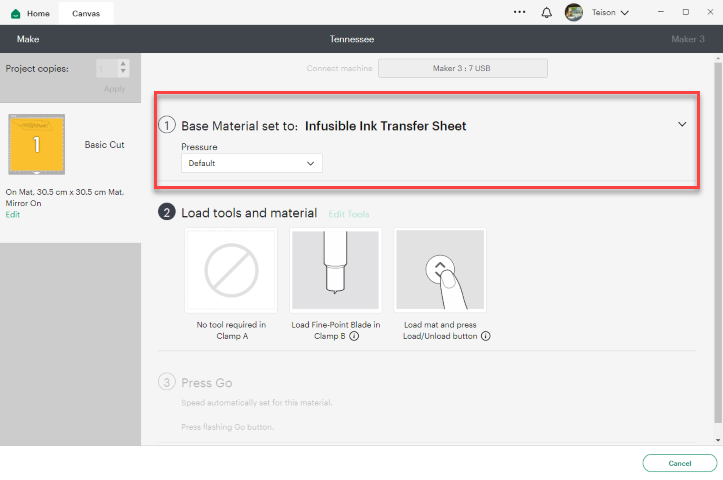
4. Load mat and blade into machine, then press Go.

1. Remove cut design from mat and trim away unused area of sheet.

2. Gently roll cut design so cut lines separate and are more visible. “Cracking” the cut this way makes it easier to remove excess paper from in and around your design.

3. Use your fingers or tweezers to carefully remove negative pieces from in and around your design, leaving design on liner.

4. Trim clear liner, so it does not extend beyond the heat press heat plate.

1. Place apparel blank on top of the heat press bed.

2. Position sheet of cardstock inside apparel to protect your mat and project.

3. Do not skip this step: Use a fresh adhesive to lint-roll the entire surface. Even minuscule debris or fibers may create imperfections in the final transfer.

4. Cover apparel with butcher paper.
Important: Butcher paper must be larger than the heat press heat plate.
Note: Butcher paper comes in each package of Infusible Ink Transfer Sheets.

5. Do not skip this step. Preheat application area to remove moisture and wrinkles that result in unwanted effects.

6. Remove butcher paper and let apparel cool completely.
1. Place cut design face down on apparel, clear liner on top.

2. Cover design with butcher paper larger than the heat press eat plate.

3. To find time and temperature settings for your project refer to Cricut Heat Guide.
Important: Avoid seams when placing Cricut EasyPress. If the heat plate crosses over seams, the design will not receive even heat, resulting in an unwanted transfer effect.
Important: Do not slide press or move your hands during transfer. Keep the stack as still as possible while pressing.

4. When beep sounds, slowly lift press. Try not to move the stack, including butcher paper.
5. Let your project cool. Once cool, slowly remove butcher paper, then slowly remove the liner with design.
Important: If design separates from liner and remains on blank, remove with tweezers. Do not remove it using your fingers. This could cause unwanted effects, like ghosting or marbling.
Tip: Never reuse butcher paper for another project!

6. Enjoy!
